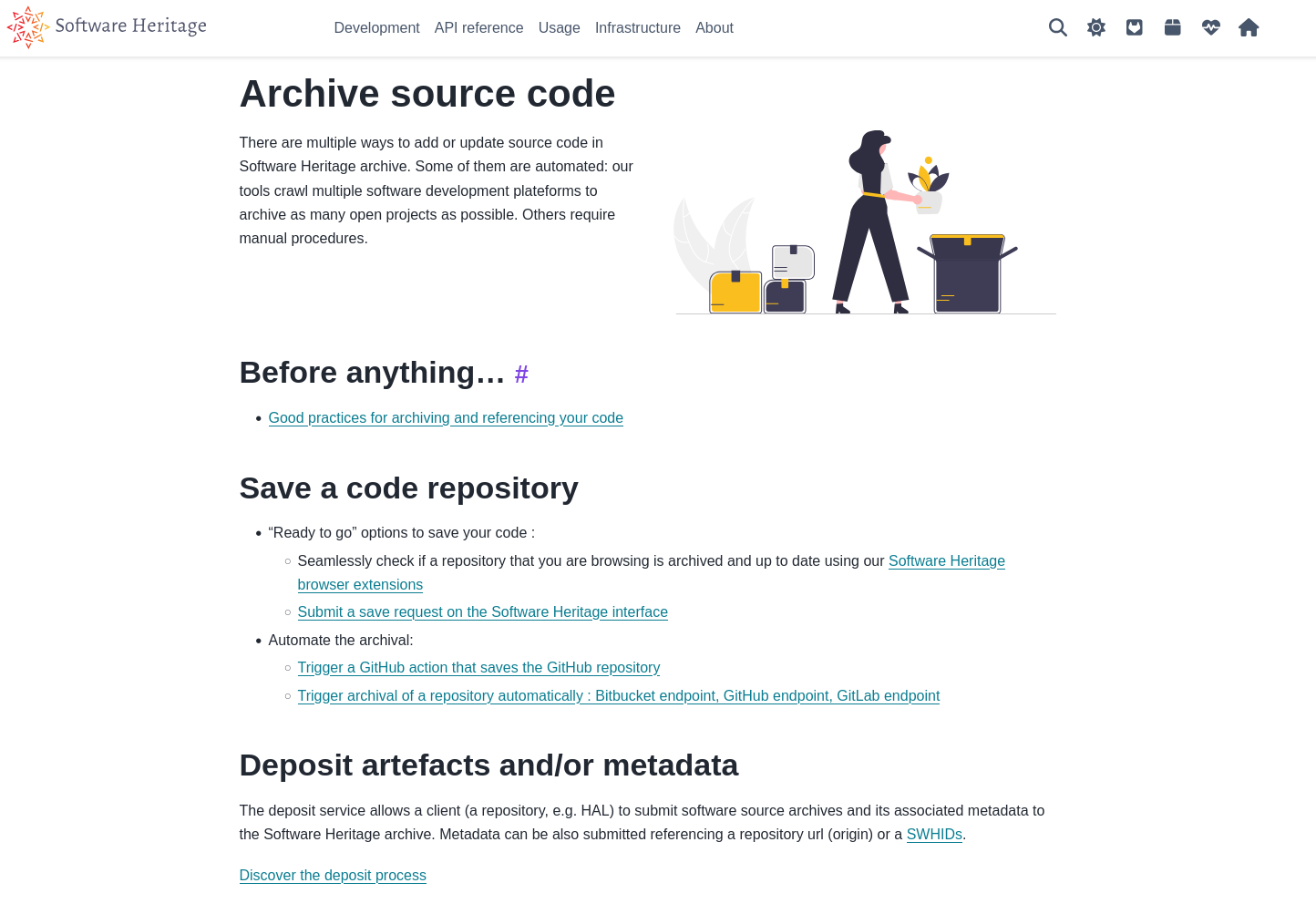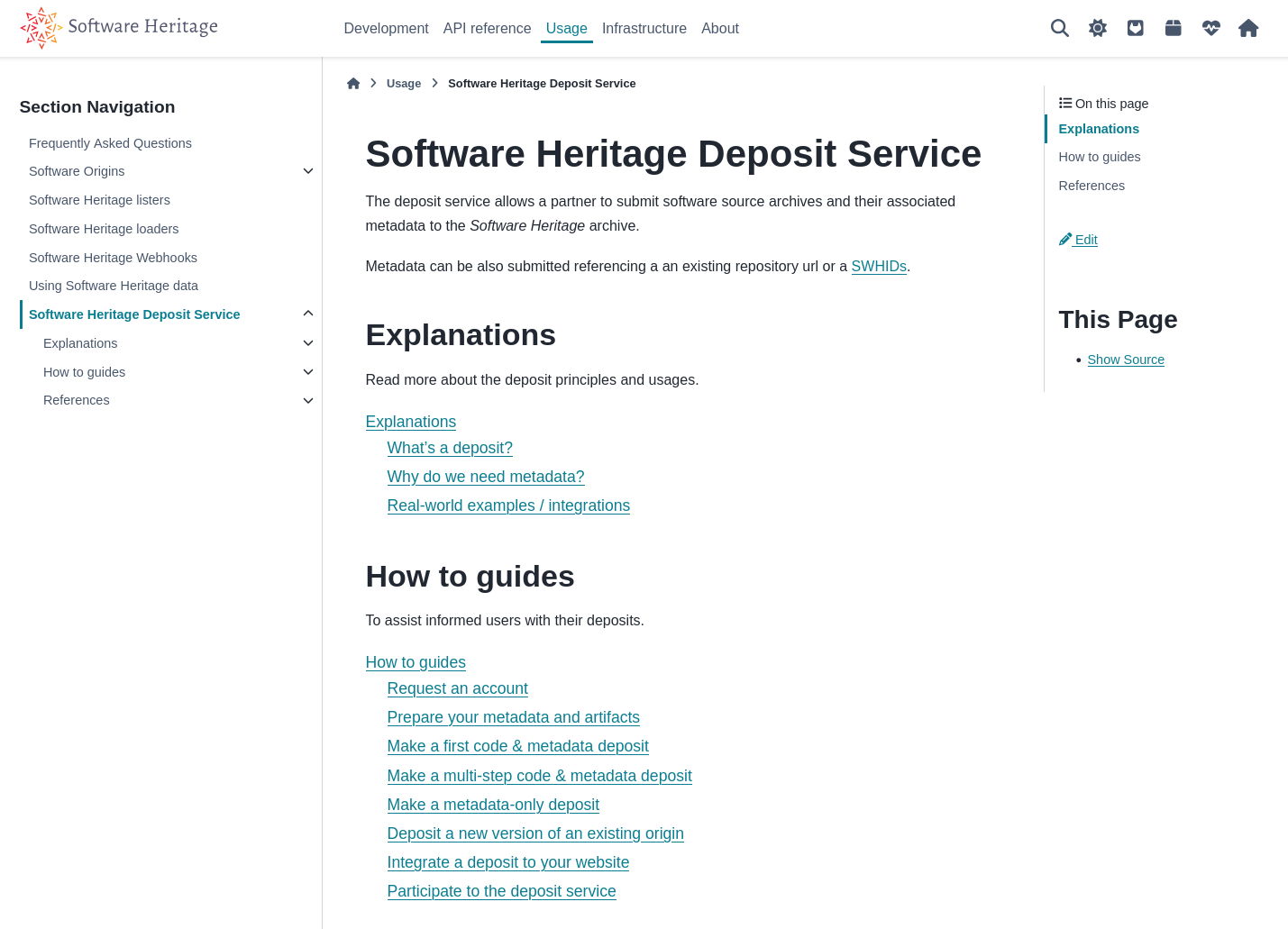User documentation for the deposit service
Compare changes
Files
4- Renaud Boyer authored
+ 5
− 5
@@ -7,8 +7,8 @@ Becoming a deposit client is very easy, just write to deposit@softwareheritage.o
\ No newline at end of file
Once you have an account, you should get a set of access credentials as a login and a password (identified as <name> and <pass> in the remaining of this documentation). A deposit account also comes with a “provider URL” which is used by SWH to build the Origin URL of deposits created using this account.
\ No newline at end of file